webdev-prework-track
Strings in JavaScript
<a style= href=”https://forum.burlingtoncodeacademy.com/t/discussion-strings/265”>Discuss in Forum</a>
When building programs, it’s common to work with text, either single characters, or extensive collections of characters. You are reading some character collections right now! There is a specific name for these groups of characters in JavaScript and programming in general, and they are called Strings. This type of data is used most often for processing input from a human being and responding using messages during or after a program runs. You will also find Strings interspersed throughout your code, because you may need to make decisions based on what a user types, selects, or chooses while your program is running. This lesson will serve to familiarize you with what Strings are and how to use them.
Strings by Themselves
In JavaScript, it’s easy to create a String of text. All you need is a pair of quotation marks and some characters. How does a string look? Check out the example below!
'Hello, JavaScript!'
What you’ve just read may look familiar. We used a String of text just like it when we completed the Hello JavaScript lesson. There are three parts to this String, and I’ll break them down below.
-
The first quotation mark
'which starts the String. -
The list of characters that make up the String text,
Hello, JavaScript!, you can use any characters in the Unicode character set, which includes characters for many languages, including English. -
The closing quotation mark
'which ends the String.
Single vs. Double Quotes
It’s possible to create a String with either single quotes, or double quotes at the beginning and end. There is a recommendation to use single quotes that much of the JavaScript community follows for consistency, but it is not a requirement. The rule you’ll need to remember to follow is this; If you start a String with single-quotes, you must end it with single-quotes, and if you start it with double-quotes, then you must end it with double-quotes.
You might be asking yourself, “What if I need to use quotes within my String?”. To answer that question, read on to the next section.
Using quotes within a String
How can you use quotes within a string like the following? The author said, "This may be my finest work!".The answer is easier than it may first appear. When you need to use quotes within a String, simply use whichever quote style, single or double, you did NOT use to start the String. Let’s explain with an example; check out two of them below.
Single Quote Example
Example of using double-quotes within a single-quote String.
'Sometimes I ask myself "How did I get here?!".'
Double Quote Example
Example of using single-quotes within a double-quote String.
"Then the officer asked, 'Have you seen this person before?'."
Using Quotes within Strings Conclusion
Using the technique above, you should be able to see that whenever you want to use a quotation character within a String, you’ll simply need to switch to the opposite style of the quote than you used to create the String.
Combining Strings
What if you have two Strings and want to combine them into a single output string? That’s possible using a technique known as Concatenation, and it’s easy to do.
Say you have a String that is composed of multiple parts, and you want to print them as one string to the browser JavaScript console.
The first part of the string is:
'All the world is a stage,'
And the second part of the string is:
'And all the men and women merely players;'
To combine the two strings, you simply place a plus symbol + between them, outside the string quotes. See below for an example.
'All the world is a stage,' + 'And all the men and women merely players;'
Now to output that String, open the JavaScript console in your browser and run the following code.
console.log('All the world is a stage,' + 'And all the men and women merely players;');
“All the world is a stage, And all the men and women merely players;”
Quote by William Shakespeare, from As You Like It
You may wonder if one type of quoted String (single), can be combined with another kind (double), and the answer is yes, this is no problem at all.
console.log("Be yourself; " + 'everyone else is already taken.');
“Be yourself, everyone else is already taken.”
Quote by Oscar Wilde
You can even combine two Strings that have quotes within them, no matter the quote style. For example, see below.
'The joke goes "Time flies like an arrow,"' + " 'fruit flies like a banana.'"
If you wanted to output this String to the console, you could run the following code.
console.log('The joke goes "Time flies like an arrow,"' + " 'fruit flies like a banana.'");
“Time flies like an arrow, fruit flies like a banana.”
Quote by Groucho Marx.
Escaping Special Characters
Did you run the following as String in the browser console above? If not, try to do so now. Try to notice something strange about the result.
'The joke goes "Time flies like an arrow,"' + " 'fruit flies like a banana.'"
.
.
[suspenseful music playing]
.
.
Did you get a result that looks like this?
"The joke goes \"Time flies like an arrow,\" 'fruit flies like a banana.'"
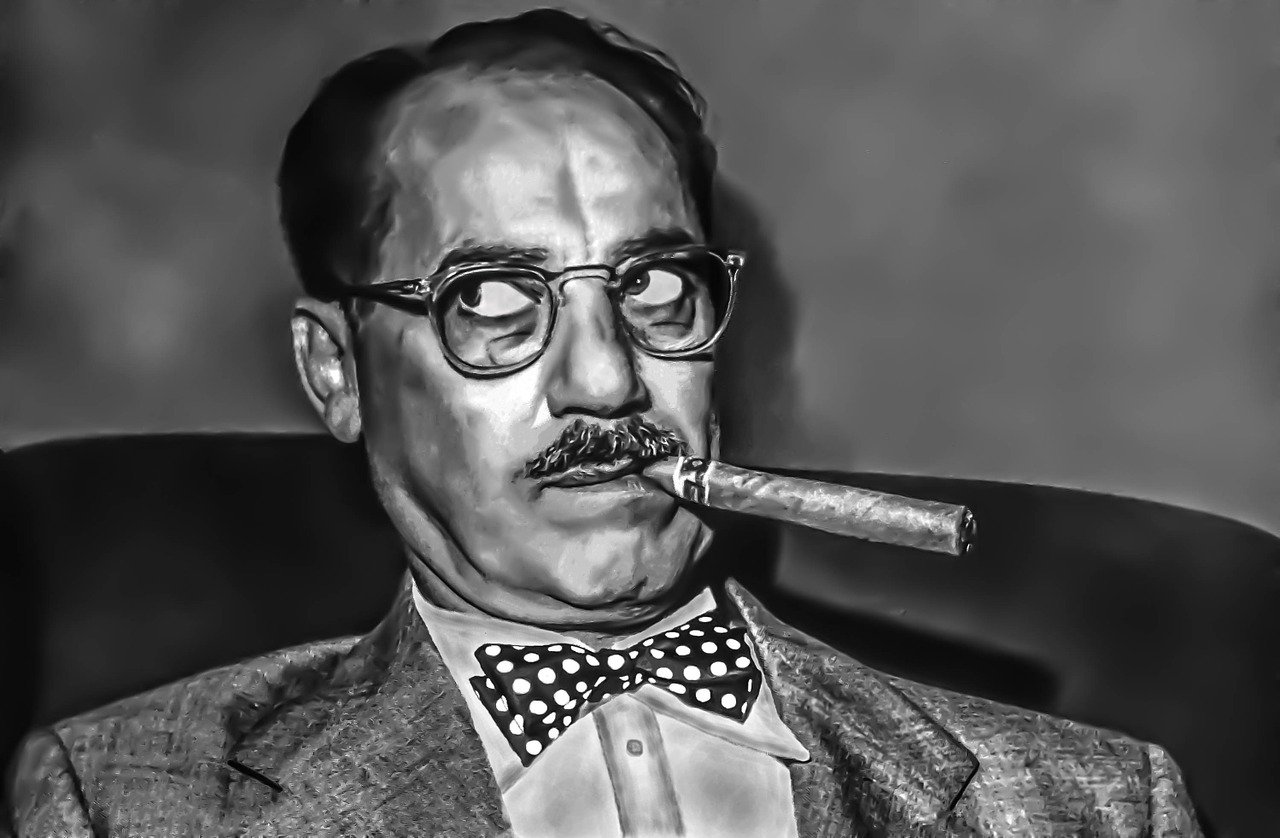
What are the backslash characters (\) doing there? The reason why they exist is that while JavaScript can handle a string containing both kinds of quotes, single and double, it needs to mark those that otherwise end the string as being part of the String. This process of marking what are usually considered special characters is known as escaping, and it’s quite common within Strings.
You witnessed one example in the quote from Groucho Marx, but what about the earlier quote from William Shakespeare? The quote "All the world is a stage, And all the men and women merely players;" typically displays with a break between the parts, so that it would look like the quote below.
"All the world is a stage,
And all the men and women merely players;"
Try and run that code in your browser console, and you’ll likely see an error that reads something like:
SyntaxError: "" string literal contains an unescaped line break
or
SyntaxError: Invalid or unexpected token
So then how can you create a string that spans more than one line? The answer is to use what is known as a new-line character to indicate that you want the current line to end, and the rest of the String to begin on the next line. Let’s see an example below.
"All the world is a stage,\n" + "And all the men and women merely players;"
Notice that after the String All the world is a stage, there is a \n. That character is saying to JavaScript, “Hey, I want you to place a line-break here, and then add whatever comes next to the line below the current one.” We have to use the backslash\ character here to let JavaScript know the next character is special, and in this case, it’s the new-line character.
Escaping Quote Characters
Quotation characters are considered to be special in JavaScript because they signify the start or end of a String; This means that you can escape them too!
Below you will see a string that has a quote within it, and then the same quote which uses matching quotation marks within itself, without ending the String by using escape characters.
"Outside of a dog, a book is a man's best friend." +
"Inside of a dog, it's too dark to read."
Using single quotes within double-quotes.
'Outside of a dog, a book is a man\'s best friend.' +
'Inside of a dog, it\'s too dark to read.'
Using single quotes by escaping inner quotation characters.
Strings and Numbers
If you find yourself needing to use numbers that JavaScript calculates within a String, there are several ways to do so. The first way would be to concatenate the number with the String using the plus symbol operator + like you see below.
"The answer to life, the universe, and everything is ... " + 42
If you need to calculate the number before concatenating it with the string, you can do so by simply having a mathematical expression appear before, after, or within the string like the following. Notice that the parentheses wrap the expression.
"The answer to life, the universe, and everything is ... " + (100 - 58)
Parenthesis are used here is to prevent 100 from being concatenated with the String, and then for JavaScript to try and subtract 58 from that String. If you attempt to subtract a String and a Number, the result will be the value NaN, which is different than what you want.
It’s possible to add the number anywhere within the String by placing breaks within the String where you want the number to be. See the example below.
"The sum of " + 90 + " and " + 137 + " equals " + (90 + 137) + "."
By breaking our string into pieces and then reassembling those pieces in a way that fits our needs, we can construct any message we want to convey using Strings and Numbers.
Template Strings
If we are working with a particularly complicated String and want to use numbers or any other form of JavaScript expression within the final output, you can also reach for another tool known as a Template String. This kind of String uses a different type of quote called a back-tick to start and end them and allow for marking parts of the String as an expression that will be evaluated to a value and then inserted into the String. Let’s see some examples so you can see what we mean.
`Hello, I am a template. 1 + 1 = ${1 + 1}`
We are going to break down the String above into its parts below.
-
The opening back-tick quote mark,
`, which starts the Template String. -
The list of characters that make up the String text,
Hello, I am a template... -
The template evaluation region
${1 + 1}which will return a value and inject it. -
The closing back-tick quote mark,
`which ends the String.
A Template String is a powerful tool in the sense that it allows you to use any JavaScript code you want to return values into the String text. They are also convenient in that since they do not use single-quotes or double-quotes as their starting and ending delimiters; you can use either freely within the String text without the need to escape them to avoid closing the String.
Long Strings
Sometimes you may find your self needing to write out a long string of text that could wrap beyond one line, and onto another. In this situation, you might feel like your only solution is to break the long string up into many smaller strings and then concatenate those Strings together. Fear not, as there is another way to solve this problem.
When a string is long, and wrapping from one lone to another, you can use the special character backslash \ combined with a line-break to instruct JavaScript that you have more String to add and not to end the String.
Let’s see an example to illuminate this point.
'Once upon a midnight dreary, while I pondered, weak and weary, \
Over many a quaint and curious volume of forgotten lore— \
While I nodded, nearly napping, suddenly there came a tapping, \
As of some one gently rapping, rapping at my chamber door. \
"Tis some visitor," I muttered, "tapping at my chamber door— \
Only this and nothing more."'
The opening stanza of the poem “The Raven” by Edgar Allen Poe.
The poem above is multiple lines, but it is only a single String, the \ characters following each line are saying to JavaScript, “Hey, I know that a line-break is coming up, but please do not end the String because there is more to come, okay?”. Using these backslashes, we can use a String that spans multiple lines without needing to combine multiple shorter Strings.
This same solution can be used for Template Strings without any changes other than the starting and ending quotes being back-tick “” characters.
Indexing
As discussed, strings are a series of characters. Each character in that string exists at a location relative to the string as a whole, called an index.
An index is a number that identifies the location of a character in a string. The index comes at the end of that string, inside of square brackets [ ]
Try this in your browser console:
'here-is-a-string'[1]
// output: 'e'
Wait, why am I getting ‘e’? isn’t the first letter ‘h’?
Why yes! Yes it is. But it is at index 0.
In programming, most things are zero-indexed,
meaning that when accessing a character within a string or any other data-type, you do so starting at 0. Be mindful of the implications this holds; if your string’s first character starts at 0 instead of 1, then the last character will not be the length of the string, but rather 1 less than the length.
Example:
'this-string'
// has 11 characters
'this-string'[11]
// output: undefined
'this-string'[10]
// output: 'g'
Do I have to know the length of a string? Nope! It can be found by adding .length to the end of any string. The result will be the number of characters that string is comprised of.
`this-string`.length
// output: 11
String Methods
So, we’ve covered the basics of what strings are, but how do we use them in programming? While a pre-determined string can be the preferred output in a number of use cases (like a “log in successful” message) they are much more dynamic than that.
JavaScript has a TON of methods that are natively available to use on any string.
What are methods?
More on that when we discuss functions. For now, all you need to know is that they are tools for manipulating strings in a variety of ways.
For example, the method .toUpperCase() will be called on a string and return an uppercase variation of it. Methods need to be called with open and closed parentheses, ‘()’, and accessed with a period ‘.’
Try this in your browser console:
`capitalized`.toUpperCase()
// output: 'CAPITALIZED'
There are many methods, each with unique and sometimes confusing behaviors. Some take values inside the parentheses that determine how that method will behave.
For example, the .replace() method replaces a part of a string. This method accepts 2 values inside of its parentheses: the first is the substring (or part of the string) that you will replace, and the second is what you’d like to replace it with.
Try this in your browser console:
`Yes-No?`.replace('-',' or ')
// output: 'Yes or No?'
This takes the string Yes-No? and replaces the - with ' or ' (note the whitespace).
Here are a few more examples:
.repeat()
The .repeat() method returns a string repeated the given number of times.
`haha`.repeat(3)
// output: 'hahahahahaha'
.indexOf()
The .indexOf() method returns the starting index of the string being searched for within the string the method is called on.
'looking for something?'.indexOf('for')
// output: 8
If no substring is present, it will return -1
.slice()
The .slice() method extracts a section of the string the method is being called on. It expects 1 or 2 numbers inside the parentheses:
- The first number is the index at which to start the slice.
- The second number is optional, and denotes the END of the slice. If omitted, it takes the rest of the string with it. The character at this index is not included in the returned string.
"let's slice this string".slice(6)
// output: "slice this string"
"let's slice this string".slice(6,11)
// output: "slice"
For a complete list, check out MDN
Exercises
What is the term for combining two separate strings together?
Answer
ConcatenationFind the index of the substring hello if its present in the following string!
hereisara41n2do#%!mstringofhello(teststring8323
Hint
`.indexOf()` will return the index of a given substring, or `-1` if the substring does not exist.Solution
```js `hereisara41n2do#%!mstringofhello(teststring8323`.indexOf('hello') // 27 ```Format the string 01Calvin & Hobbes97 by removing the number at the beginning and end.
Hint
`.slice()` can take 2 numbers to indicate starting and ending indexes of the substring you'd like to extract.Solution
```js `01Calvin_&Hobbes97`.slice(2,17) ```Capitalize a word
Write a statement that takes the string ‘apple’, capitalizes the first letter,and concatenates it to the remaining string.



