webdev-prework-track
Functions: Terms & Behavior in JavaScript
<a style= href=”https://forum.burlingtoncodeacademy.com/t/discussion-reusing-procedures-with-functions/269”>Discuss in Forum</a>
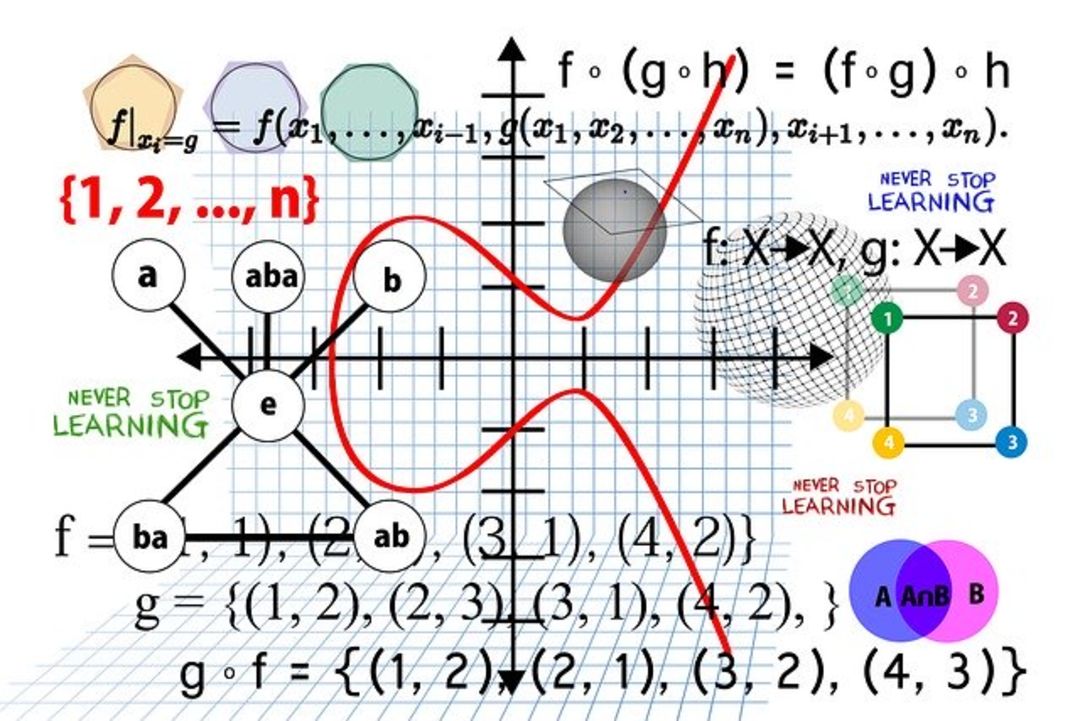
Functions are an essential piece of the JavaScript puzzle. Without them, our code would run wild and overgrown. Our applications would accrue code debt at an unmanageable rate. We would constantly repeat ourselves. We would constantly repeat ourselves. Civilzations would crumble.
…scratch that last part.
But the point remains; functions are crucial when it comes to organizing your code into modular, reusable bits. They’re the tool used to write the tools used to make your code work how you want it.
So, what are they exactly?
Functions are pieces of code that can accept an input and return an output where there is some clear relationship between the two.
There are edge cases, as there always are in programming, but that’s the gist.
So what’s that mean? Let’s break it down.
A simple example
Say we want to write a function that checks to see if a number is even. Going off of the previous definition, it would accept a number as an input, and would return a boolean as its output. true if the number is even, false if it’s odd.
Here is a function definition AKA function declaration AKA function statement, that expects a number as a parameter, and will do just that.
function isEven(number){
if (number % 2 === 0){
return true
} else {
return false
}
}
isEven(4) // output: true
Immediately after the function is declared, it is called, with 4 passed in as the argument.
Terms

That was a lot of new words, so let’s answer some questions you might have.
What’s a function definition/declaration?
A function definition, as the name implies, defines the behavior of a function in relation to the expected parameters (if any are provided). It is done so by using the function keyword, followed by a name for the function. In JavaScript, using camel case is the convention.
In this case, the definition is pretty much the whole thing:
function isEven(number){
if (number % 2 === 0){
return true
} else {
return false
}
}
What’s a parameter?
In the above example, the variable number has no value yet, but is rather a placeholder that tells the function what to do with it when a value is provided. That placeholder is called a parameter. It will be replaced with an argument when the function is called.
What is an argument?
An argument is a concrete value (or identifier that equates to a concrete value) that will replace the parameter used in the definition of a function. In the above example, number is the parameter and 4 is the argument. Only the function call will actually run the code, using the argument as the input.
isEven(4) // 4 is the argument
What is “calling” a function?
After a function is defined, whenever it is used in your code, that is what is known as calling the function. This is done so with open and closed parentheses, with any arguments being inside of them, separated by commas (yes, you can create functions that expect more than one parameter!).
isEven(4) // isEven is called
What is the significance of return?
return is an extremely important keyword and is tied directly to the input and output relationship of a function’s definition. return, when encountered in a function, will end that function’s execution. Whatever is to the right of that return keyword, then, will be the value that the function will equate to when called. Think of return as the output of a function.
For example, isEven has two choices for a return value: true or false. Depending on the argument passed in, that function will return one of those two values. That value, then can be stored in a variable and used elsewhere!
let returnValue = isEven(4)
console.log(returnValue) //will print true
returnValue === false // will be false
Let’s tie it all together with another exampe:
A Summarized Example
// a)
function doubleIt(num){
return (num*2)
}
// b)
doubleIt(100) // output: 200
a)
- is the function declaration
- is named
doubleIt - expects
numas a parameter - returns a value
num*2
b)
- is the function call
- accepts
100as the argument - returns an actual value
200
Behavior
Functions are a little opinionated when it comes to where information must live in order to be seen. In other words, depending on where a piece of data’s *identifier** has been defined, the function may or may not know what the heck you’re talking about.
This will come in the form of a reference error, which like it sounds, is an error based on not knowing what the program is trying to refer to.
*identifiers are sets of characters that are used to identify a variable, function or property. It’s the “word(s)” you use to refer to something.

NOTE: In terms of declarations, you may have encountered the
varkeywork in one form or another. In 2015, a really big change came to JavaScript that has provedvarto be more or less obsolete. When discussing general behavior of functions in this lesson, it is under the assumption that we are usingletin its place.
Narrow-minded
Take this example:
function subtractFive(num){
let newNum = num - 5
return newNum
}
console.log(newNum) // will throw a reference error
The function above, while not very useful from an application’s standpoint, does serve to demonstrate a big pain point in functions:
identifiers defined within a function are unavailable to anything outside of it.
This is good! Functions are only truly concerned with the bottom line: a return value. Whatever logic is run and whatever identifiers are defined, the function is handling them on a call-by-call basis, creating a new instance of that code being run.
The identifiers are used in context of the function, and no further. This is referred to as scope, and more specifically local scope. More on that in future lessons. For now, just remember that identifiers declared within a function will not be accessible outside of it.
Down but not up
 What about functions within functions?
What about functions within functions?
When a function is part of another function, the inner function has access to all of the identifiers located within it’s parent function(s).
Let’s take a look at the previous example, with a twist:
function subtractFive(num){
// the function definition
function timesThree(){
return newNum * 3
}
// the code being run
let newNum = num - 5
return timesThree()
}
subtractFive(10) // output: 15
So, what’s happening here? There’s a function declaration within a function declaration?
Yep!
Here, we’ve introduced a second function that has been declared within the first. timesThree is a function that has NO parameters, but when called, refers to the variable newNum that has been defined within view of its encasing function, subtractFive.
timesThree can see what newNum is because it lives within the parent function and has a stated return value, newNum * 3. So, by calling subtractFive and passing 10 as an argument to it, newNum is defined relative to the argument 10:
let newNum = num - 5 // when num is 10
And then, due to being defined within the function, timesThree knows what newNum is. So, it returns:
newNum * 3
Note that the main function, subtractFive is returning the value that timesThree() equates to, and timesThree has been defined to return a number 3x newNum:
// this function returns a value that is then returned by subtractFive
return timesThree()
So, what’s our takeaway?
Identifiers are visible to the functions that are nested within a given function, given the initial identifier has been declared inside the intiial function.
Thus the title of this section, down, but not up.
But what if an identifier is declared on the top level?
Happens all the time! These variables, functions, whatever they wind up being, are referred to as being in the global scope. This means they’re available to anything in your program. There are benefits and downsides to this that go far beyond the scope (hah) of this article, so for now, just remember:
Down, but not up.
Final Musings
Functions have a lot more to do in JavaScript than what’s been covered in this article. This is not a be-all end-all resource, but rather an attempt at an easy read to get you familiarized with the language surounding functions in a smooth and simple way.
Here are some takeaways I’d like to leave you with:
- functions can be declared with the
functionkeyword - parameters are (optional) placeholder variables used in the function definition/declaration
- arguments are the real values given to the function when called. They replace the parameters.
- Calling a function means running the code in its definition with the arguments.
- identifiers are available for use in functions only when they exist on or “below” the level at which they were defined.
Happy coding :)
-Paul
Exercises
The function below determines if a string is long enough to be a password
function verifyPassword(string){
if (string.length >= 8){
return true
} else{
return false
}
}
What changes would removing the else and corresponding {} introduce?
Answer
None at all!Write a function that takes 2 numbers as arguments, and returns 3 times the larger of those 2 numbers.
threeTimesLarger(2,3) // output: 9
threeTimesLarger(20,5) // output: 60
Answer
```js function threeTimesLarger(a,b){ if(a > b){ return 3*a } else{ return 3*b } } ```
Write a function factorial(x) that takes a positive integer and returns the product of that integer and every other integer between it and 1.
In other words, factorial(5) will yield 5*4*3*2*1, or 120.